Want to know why you should Noindex WordPress Tags and Categories on your blog? Keeping a clean SEO structure is very important for every blogger.
When you add a ‘noindex’ attribute in your meta robots tag, you are telling bots to not index the page and display it in search results. In this era of Google Panda, you ought to try so hard to maintain only relevant pages for your search results else you could end up becoming a victim of this ranking algorithm.
As for WordPress users, some of the web pages that should never appear on search results are Categories (Taxonomies) and Tags because they are less descriptive. Despite the possibility of making WordPress Tags and Categories descriptive by displaying some text on them, not every one has capacity to do this and besides, very few themes display category and tag descriptions.
One of my travel sites has categories indexed and ranking well because i took time to write good descriptions, build links and optimize them accordingly after altering with my theme to display the descriptions. I always noindex Tags because they mess up search results, rankings as well and i also consider them less relevant to me. This way, i only have relevant web pages displayed on my website’s search results hence, minimal scenarios of keyword conflicts.
To check for all the web pages from your website that are currently appearing on Google, key in this search phrase:
‘site:yoursite.com‘ where ‘yoursite.com‘ is the domain of your website. This way you will see all your web pages that are currently being indexed by Google and this way you will be able to cite out the irrelevant pages that you should noindex. If you have category and tags indexed accidentally and think they should not appear on your search results then you can go ahead and use one of the methods below to remove them from your searches.
Why Noindex Categories and Tags?
There are quite a number of reasons why you should noindex WordPress tags and categories and below are just some of them two most important reasons why these taxonomies should not be indexed.
1. Duplicate content. As you may know, most WordPress themes are designed to display post excerpts or even full content in taxonomies which isn’t good for SEO. Google is up against duplicate content let be internal or external and considers them to be low quality content. The post excerpt displayed in categories and tags and also displayed in post content which creates a scenario of duplicate content and certainly degrades the value of that page and site as well to a certain extent. You don’t want to fall victim of this hence, endeavor to write descriptions in taxonomies, make sure your theme displays them and try to exclude post excerpts from the post loop of your category template if you are to keep these pages indexed.
2. Thin Content. Any web page with content below 300 words is looked at by Google as a page with thin content and might as well make you prone for Panda supposing you have a bunch of them index. In some cases, you might have a few posts tagged under a category hence, causing that category page to have thin content.
So how do we make WordPress Tags and Categories Noindex?
The easiest way to Noindex WordPress Tags and Categories is by using a plugin. The other alternative to this requires some basic level of PHP programming but also works just fine. A conditional PHP code is inserted in the header template (header.php) of your WordPress theme to automatically identify Categories and Tags then add noindex attributes to them respectively. If you are new to modifying WordPress templates or rather have no knowledge of PHP then i suggest you use a plugin instead for a much quicker and easy solution else you might break your website unknowingly.
1. Using WordPress SEO by Yoast Plugin
There are number of WordPress SEO plugins out there but i always recommend WordPress SEO by Yoast Plugin because of it’s simplicity, features, updates plus more. I use this plugin on all my blogs and i haven’t seen any bad in it except the limitations on it’s free plan compared to the list of features packed in the pro package. Follow the steps below to Noindex WordPress Tags and Categories using WordPress SEO by Yoast Plugin.
Step One – Open Titles and Metas Page
Under the WordPress SEO by Yoast plugin tab on the main WordPress Dashboard menu, navigate to Titles and Metas page (screenshot below).

Step Two – Under Taxonomies Tab, Switch Meta Robots to Noindex
Now navigate to the Taxonomies tab, ensure your settings appear as on the screenshot below and you are good to go.
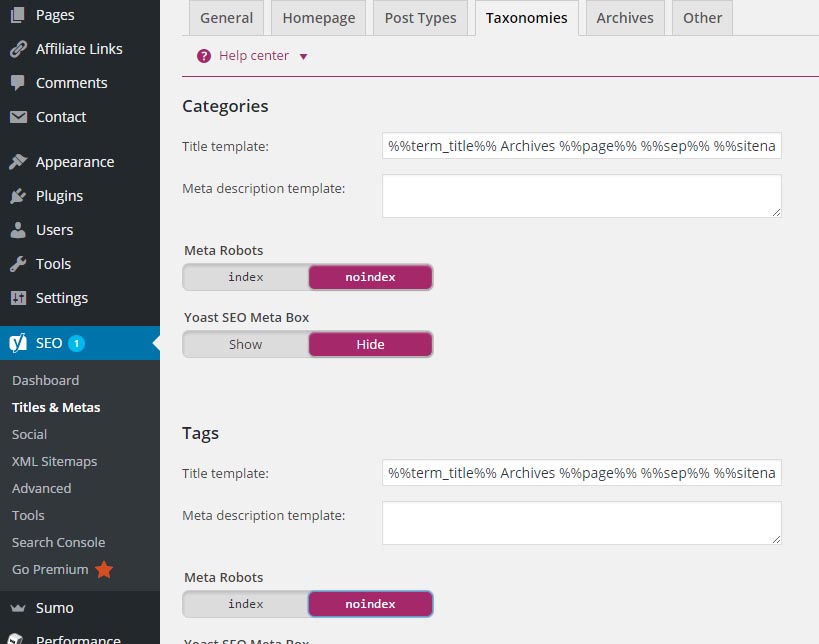
2. Using Conditional PHP Statement
As said previously, this method requires basic understand of PHP and WordPress. Simply copy the code below and insert it under the head tags ()of your WordPress theme header template (header.php). I assume you have no SEO plugin that can noindex categories and tags in place else the plugin might override this code and display it’s predefined configurations.
<?php if( is_category() || is_tag() ) { ?>
<meta name="robots" content="noindex,follow"/>
<?php } ?>
The code above is Boolean that checks a web page to determine whether it is a category or a tag and if true, it goes on to display the meta robots tag with a noindex attribute. This code works just fine and will do the same job as any other WordPress SEO plugin would but i discourage using it if you are not conversant with WordPress and PHP. One other flay with this method is that it stores your changes in a theme implicating if you switched to another theme and forgot to re-add the same attributes on the new theme then your SEO settings would definitely change. The best way to achieving this through the use of a plugin.
Do you noindex WordPress categories and tags on your blog or rather leave them indexed? At Tutorial FAQ, categories and tags are noindexed because i find no value displaying them in search results and besides, they have no descriptions displayed.


More FAQs
How to Start a Blog and Make Money in Uganda
Ways to Get Free Twitter Followers Very Fast
How to Change WordPress Theme Name
Grow Instagram Followers in 15 Ways